Body Overrides
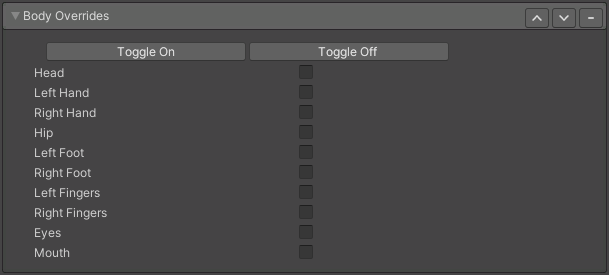
Disables the automatic animations and IK applied your avatar from VRChat. These stay disabled as long as the control is ON, once OFF those body parts will return to normal.
For example, if you have a facial animation you want to play, you may apply this option and check the "Eyes" to disable blinking animations or "Mouth" to disable visimes.
Note
This feature simply adds a Animator Tracking Control to the controller state. Learn more here VRChat Docs - Animator Tracking Control.