Non-Menu Actions
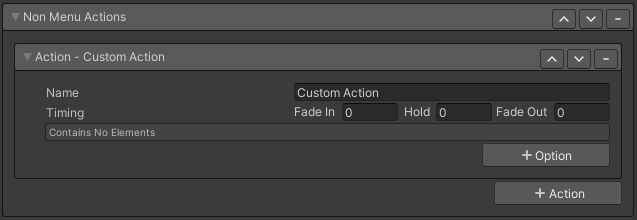
Used to add behaviours to your avatar that aren't tied to an action menu control. For Example: Playing animation that triggers on AFK, or playing an idle animation.
- Fade In: Time in seconds for the control to fade in.
- Fade Out: Time in seconds for the control to fade out.
- Hold: Time in seconds the control will stay ON before fading out. For example, you may want an animation to play for minimum of X seconds even if the user has turned the control OFF.
Options
Options determine what happens when the action is active. Learn about Options.