Set Parameter
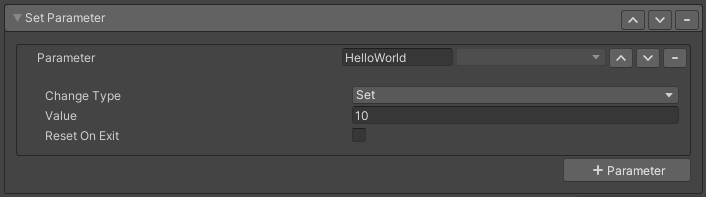
Modifies the value for any number of avatar parameters when the control turns ON.
- Parameter: The name of the parameter you want modified.
- Change Type: How the parameter should be modified.
- Value: The numerical value to be applied.
- Reset On Exit: If checked, the parameter will be set to zero when the control is turned OFF.
Note
If multiple controls affect the same parameter there may be conflicts depending on the order in which controls are turned ON/OFF. Keep this in mind when designing your avatar.